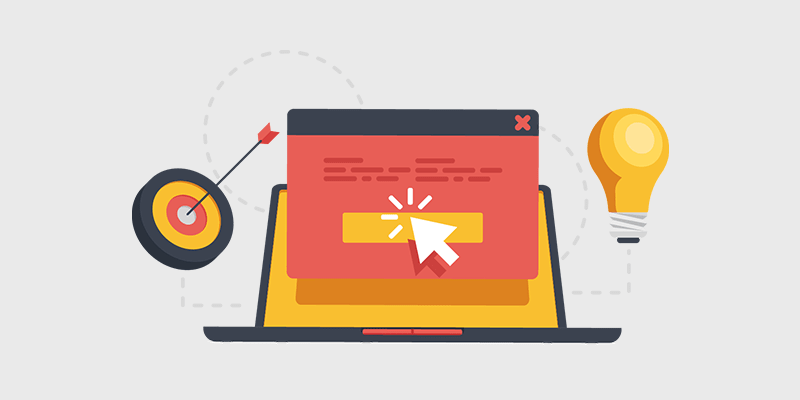
Popup: The practical guide to know everything
Everyone knows that when you have a website, pop-ups are excellent means to attract the attention of visitors, but also to obtain information from them.
By using the right popups, all types of businesses can convey specific messages and achieve their goals by encouraging visitors to take a desired action.
Pop-ups on a website allow you to do several things, including: informing visitors of current promotions or even encouraging them to buy a product by offering them a discount.
You will have understood, the popups play a important role in the overall strategy of a website. There are even several types adapted to very specific objectives.
So, in this article, we are going to provide you a very complete guide on the different types of popups, to allow you to choose what is best suited to your site.
What is a popup?
A popup is defined as being a window that automatically appears on the user’s screen when browsing a web page.
A popup notification is made to capture the attention of an audience and encourage them to engage by taking an action a particular website.
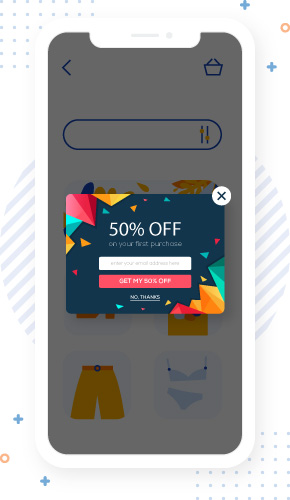
Widely used by e-retailers, popups can have several names such as Lightbox popup, exit intent popup or even passive popup. Obviously, each popup has a very specific use.
Why is this useful?
Generally very flexible in terms of use, pop-up windows are mainly used to:
- Publicize certain content, products and sometimes even events;
- Transmit an advertising message;
- Offer Internet users the opportunity to subscribe to newsletters;
- Respond to online surveys;
- Build a mailing list;
- Strengthen the reputation of a brand;
- Engage the public;
- Optimize the UX with transactional content;
- Increase views on different pages of a website.
Popups are even considered to be quick and effective ways to grow a business.
Indeed, they are very interesting tools for optimize the conversion rate of a website, when used correctly and at the right time.
The different types of notification popups
There are many types of popups that exist, but they will not necessarily all be adapted to the needs of a business.
Therefore, when you want to set up popup notifications on your website, it is especially necessary assess your needs and marketing objectives that we would like to achieve.
Regardless, it should be noted that regardless of the type of popup chosen, two factors must be respected to ensure the success of your notifications.
You must ensure that the popup is visually attractive and above all that this one hits the right target.
For this, simple and quick solutions exist.
For example, Poosh.io helps to create an attractive visual as well as to reach the right people.
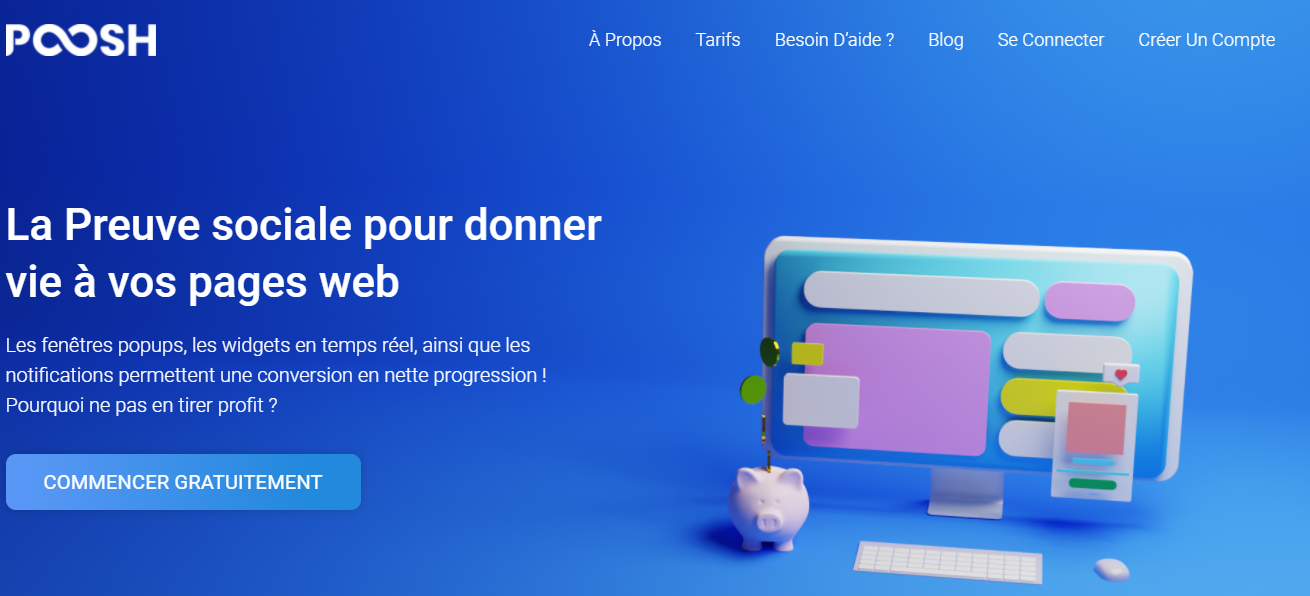
Indeed, this popup notification solution allows you to display a personalized message to visitors for e-commerce sites as well as other types of sites such as a blog for example.
Poosh.io will also optimize conversions as well as the social proof of a website and all this at very affordable prices!
And to come back to the different types of notification popups, we would like to present five of them to you in this article:
Lightbox popup
When we talk about lightbox popup, it is to designate a popup window which is displayed on the users navigation page and which makes the background of the screen darker.
This is intended to draw users’ full attention to the content of the notification and lead them to take an action.
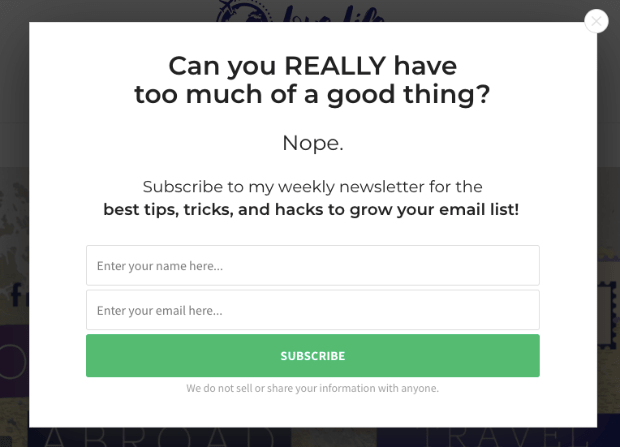
This type of popup is designed for marketing objectives such as: develop a mailing list, generate sales, increase the number of page views among many otherss.
It is also possible to create subtypes of popups such as exit intent windows or even comment popups.
Modal/Dialog
The dialog box is quite similar to the lightbox in its design since it displays in the middle of the browser screen while darkening the background.
However, the difference is that with this type of popup, the user must interact with the content before he could return to the page he was on.
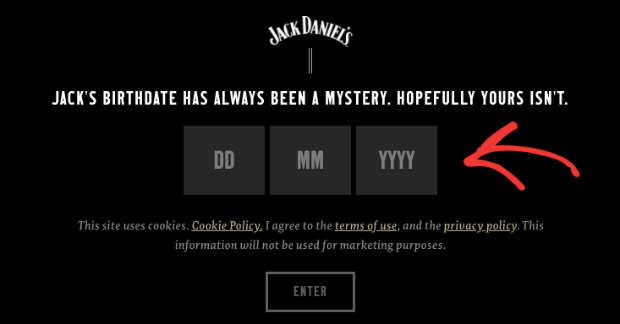
This type of popup is very useful when you want to check certain types of user information before they access the site.
For example, it is widely used to verify the age of users for adult products or to allow them to choose their language preferences.
The floating bar
Very often used for promotional offers or to transmit information, floating bars can be added to the top or bottom of a website page.
This is a good way to provide targeted information to a particular type of audience.
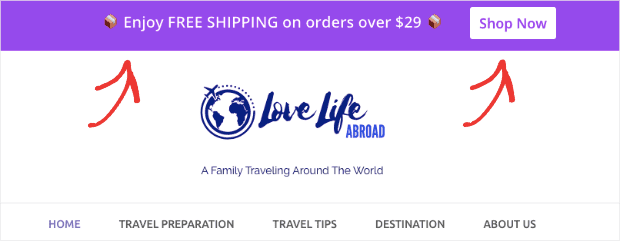
Push notifications
Unlike other types of popups, push notifications do not require a user to be on a business site to receive them. They are mainly used for facilitate connection with a typical audience.
Once a user accepts push notifications, a business can send them promotional and transactional messages.
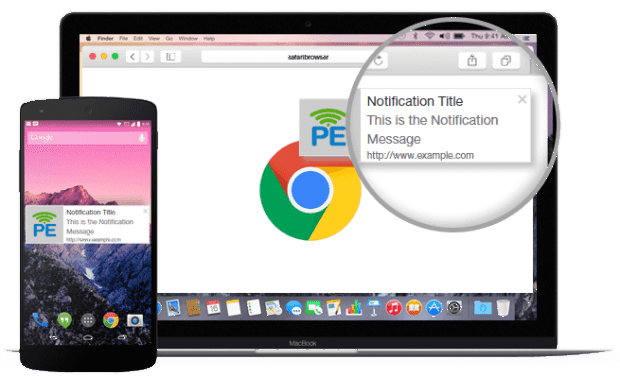
You should know that push notifications do not ask users for personal information like email addresses, making them more likely to sign up to receive them.
In addition, it is quite simple to really engage the audience and at the same time increase the number of views for your content.
The full-screen welcome mat
As the name suggests, this type of popup displays in the user’s full screen, without requiring them to engage with the content or take an action.
This can completely close the window, knowing that the goal is only to attract his attention.
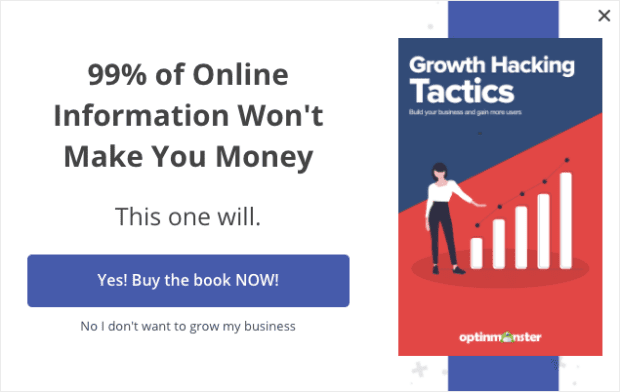
They are mainly used to show visitors unique offers or to make sales or pre-sales.
Can we customize popups?
Even though popups are excellent ways to gain the attention of visitors, you must be able to use them well by showing them to the right target and at the right time.
This is what will allow a website to create real engagement from its target, without harming the user experience.
Done correctly, popups can help to improve the UX.
To ensure this, it is interesting to define display rules for notifications.
The goal is to indicate whether the campaign should be displayed based on targets and triggers.
In other words, notifications will be displayed according to user characteristics. For example, the display rules will take into account elements such as the location of the user, the type of device used or their way of interacting with the site.
In addition, these rules will analyze the traffic behavior of a site before displaying a notification.
Therefore, when you want to use popups, it is advisable to determine display rules for better customization and to optimize the user experience as much as possible.
Furthermore, the type of popup to adopt will depend only on the sales or marketing objectives of your website, but also on the audience you want to reach and how they interact with the site.