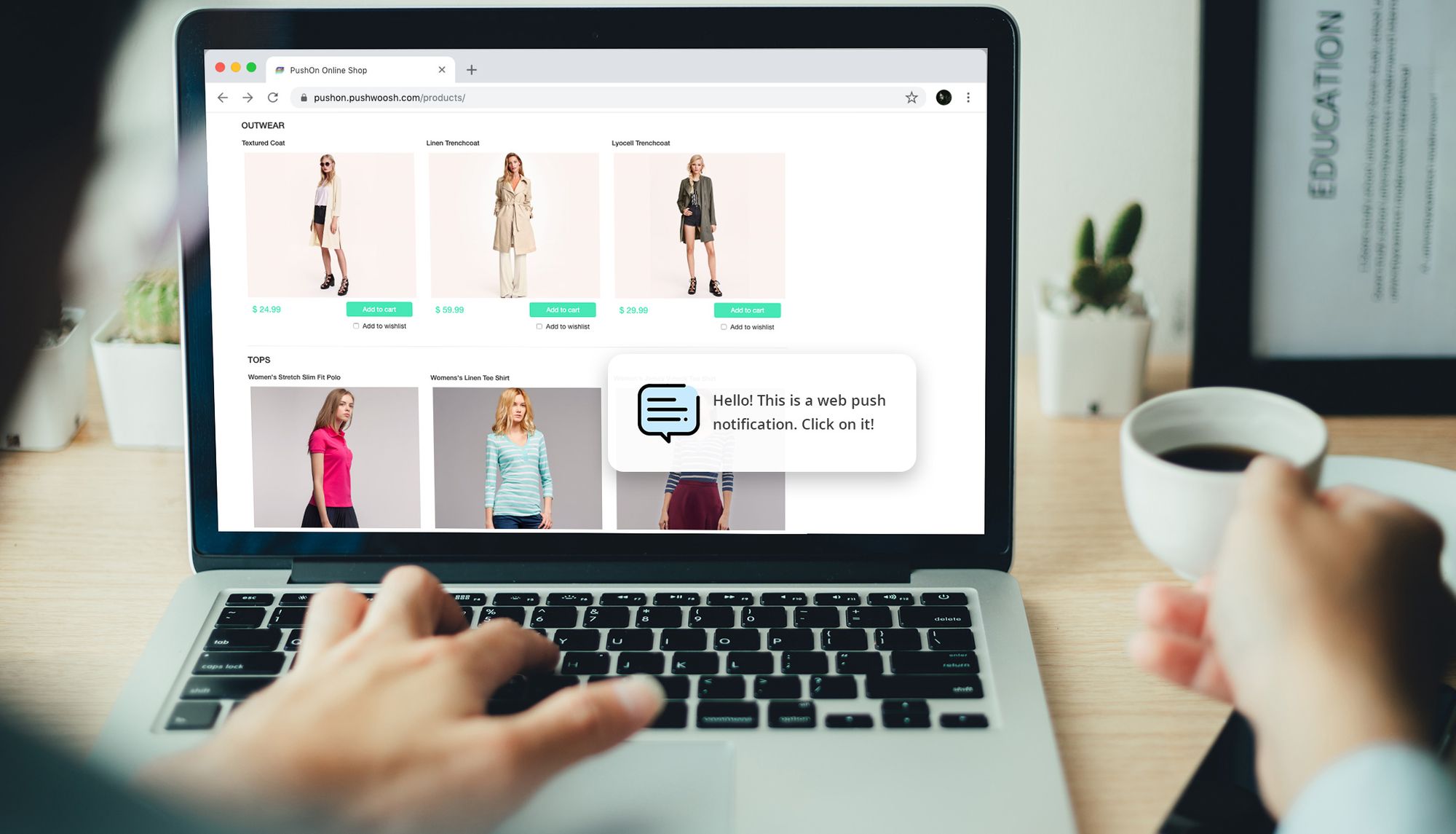
The best practices for not annoying your visitors with notifications
Do your notifications annoy your visitors instead of engaging them? When used correctly, notifications can strengthen your relationship with your audience. However, a poor balance or inappropriate content can quickly lead them to unsubscribe. Finding the right balance is essential to capture their attention without invading their digital space. In this article, discover effective and respectful practices to optimize your notifications and provide a positive experience for your visitors. Are you ready to transform your notifications into a strategic asset?
Understanding the expectations and behaviors of your visitors
For your notifications to be perceived as useful and non-intrusive, it is crucial to understand the expectations and behaviors of your visitors. This involves precisely targeting their needs while respecting their attention span.

Identifying the specific needs of your audience
Each user has unique expectations based on their profile and preferences. For example, a visitor interested in promotional offers will expect alerts about discounts, while a blog reader will prefer notifications about new articles. Segmenting your audience is thus essential to send relevant messages.
Analyzing behavioral data can help refine this segmentation. By studying the pages visited, clicks, or browsing times, you can anticipate specific needs and adjust your notifications accordingly.
Observing attention and engagement limits
Bombarding your visitors with notifications can quickly annoy them. According to a recent study, 46% of users disable notifications from a site or app they find too intrusive. This demonstrates the importance of balance between relevance and frequency.
The golden rule: prioritize quality over quantity. A well-targeted notification, sent at the right moment, will be much more effective than several generic alerts. For example, an e-commerce site might send a unique notification “Special Offer: 20% off until midnight” instead of sending several less relevant reminders throughout the day.
Best practices for effective notifications
For your notifications to achieve their goal without harming the user experience, they need to be strategically planned and well-executed. Here are the best practices to maximize their effectiveness while respecting your visitors.
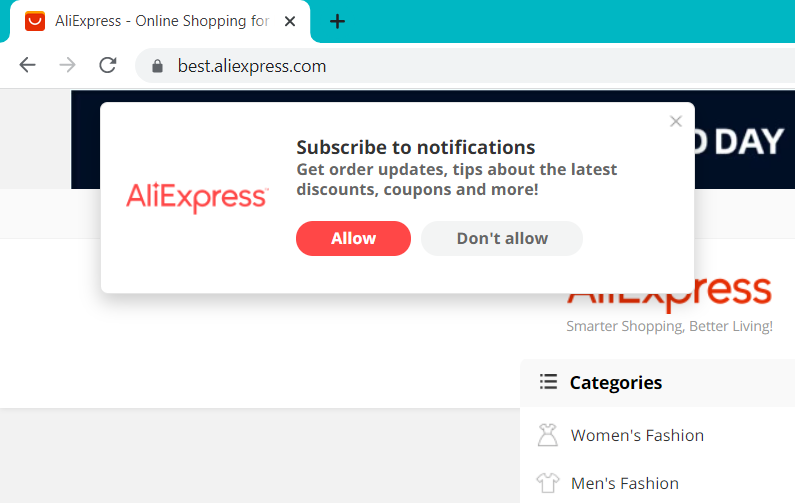
Offering advanced personalization
Generic notifications are often ignored or perceived as irritating. Personalization, on the other hand, captures attention and enhances engagement. For example, an online store can send a personalized message such as: “Hello [First Name], enjoy 15% off your favorite items!”.
To go further, base your notifications on the behavior of your visitors. If a user has abandoned their cart, send them a targeted alert: “Your cart is waiting! Complete your order before midnight to benefit from free shipping.” Tools like CRMs or marketing automation platforms facilitate this type of personalization.
Limiting frequency and choosing the right moment
Nothing annoys a user more than an avalanche of notifications in a short period. To avoid this, maintain a moderate frequency and test different time slots to identify those that generate the most interactions.
For example, a study by Localytics reveals that notifications sent between 2 PM and 4 PM have a higher open rate than those sent early in the morning or late at night. Also adjust the timing to the context: an alert “Your order has just shipped” is well received because it arrives at a relevant time.
Using clear and concise messages
Your notifications should be brief, impactful, and informative. A good message must answer three questions: what, why, and how to act. For example, instead of writing: “We have a special offer on our products,” prefer: “Last chance: get 20% off your order until tonight!”.
Calls to action (CTAs) should be clear and encouraging: “Take advantage now,” “Discover the offer,” or “Add to cart.” This guides your visitors and improves your click-through rates.
Respecting user preferences and privacy
For your notifications to be well received, they must respect your visitors’ preferences and privacy. A lack of transparency or excessive intrusion can not only annoy but also harm your credibility.
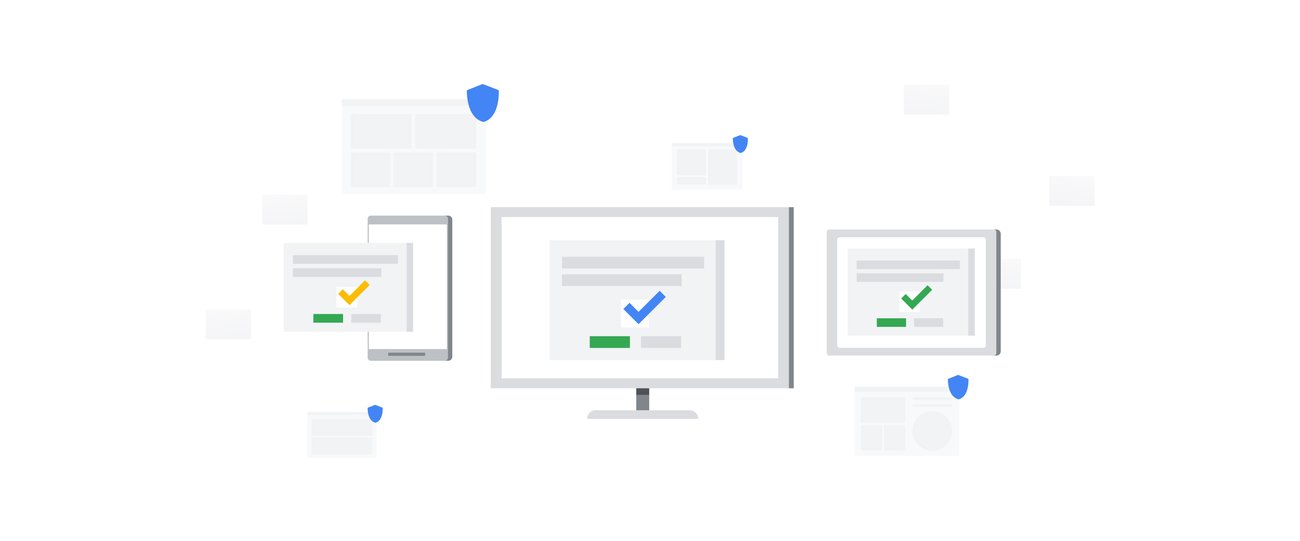
Giving total control to visitors
Allowing your users to customize their notifications is an essential step to avoid frustration. Add a section in their dashboard or in your account settings where they can:
- Choose the types of notifications they wish to receive (promotions, updates, new articles).
- Adjust the frequency of alerts (daily, weekly, or only in case of emergency).
- Easily disable notifications at any time.
A successful example is that of e-commerce platforms that offer granular preferences: a user can opt for alerts on “flash promotions” without receiving other types of notifications. This flexibility enhances their experience and reduces unsubscribes.
Complying with rules and regulations
Respecting privacy laws, such as the GDPR in Europe or the CCPA in California, is a legal and moral obligation. These frameworks impose strict practices regarding personal data and notifications:
- Clear consent: Inform your visitors about the use of their data and obtain their explicit consent for sending notifications.
- Unsubscribe option: Each notification must include a clear and simple means to unsubscribe, such as a button or link at the bottom of the message.
For example, a website that includes the statement: “Click here to change your preferences or unsubscribe” in each notification enhances user trust and complies with regulations.
Thoughtful use of notifications combines personalization, respect for preferences, and relevance. With tools like Poosh, engage your visitors without annoying them and transform every interaction into an opportunity for lasting impact.