
Pop-ups and SEO: How to avoid mistakes that penalize your ranking?
Are pop-ups an asset or a danger for your SEO? These powerful marketing tools can significantly increase your conversions, but if poorly designed, they risk harming your SEO and being penalized by Google. With the rise of Mobile-First Index, intrusive pop-ups can negatively impact your ranking and user experience. However, when well optimized, they remain an essential lever for capturing leads without affecting your visibility. Discover how to use pop-ups effectively while avoiding the pitfalls that could harm your SEO!
Why can some pop-ups harm your SEO?
Pop-ups are powerful tools for capturing leads and increasing conversions, but if they are not optimized, they can severely harm your SEO. Google places growing importance on user experience (UX), and intrusive pop-ups can lead to site penalties, especially on mobile.

Google’s criteria for judging an intrusive pop-up
Since the Google Mobile-First Index update, sites that display pop-ups blocking access to content risk a drop in ranking. Google considers a pop-up to be intrusive if it:
- Covers a large part of the screen, preventing the user from immediately seeing the main content.
- Displays upon arrival on the page, without allowing for prior interaction with the site.
- Is difficult to close, especially on mobile devices.
Negative impact on SEO and user experience
A poorly designed pop-up can increase the bounce rate, which sends a negative signal to Google. A study by Nielsen Norman Group reveals that up to 70% of users leave a site immediately when the pop-up is too intrusive.
Moreover, a badly implemented pop-up can slow down page loading, which directly affects SEO performance. According to Google, a delay of more than 3 seconds in loading results in a loss of 53% of mobile visitors.
Best practices for SEO-friendly pop-ups
While pop-ups can harm SEO when misused, there are effective solutions to integrate them without impacting your site’s ranking. By applying best practices, you can leverage their conversion power while respecting Google’s SEO criteria.
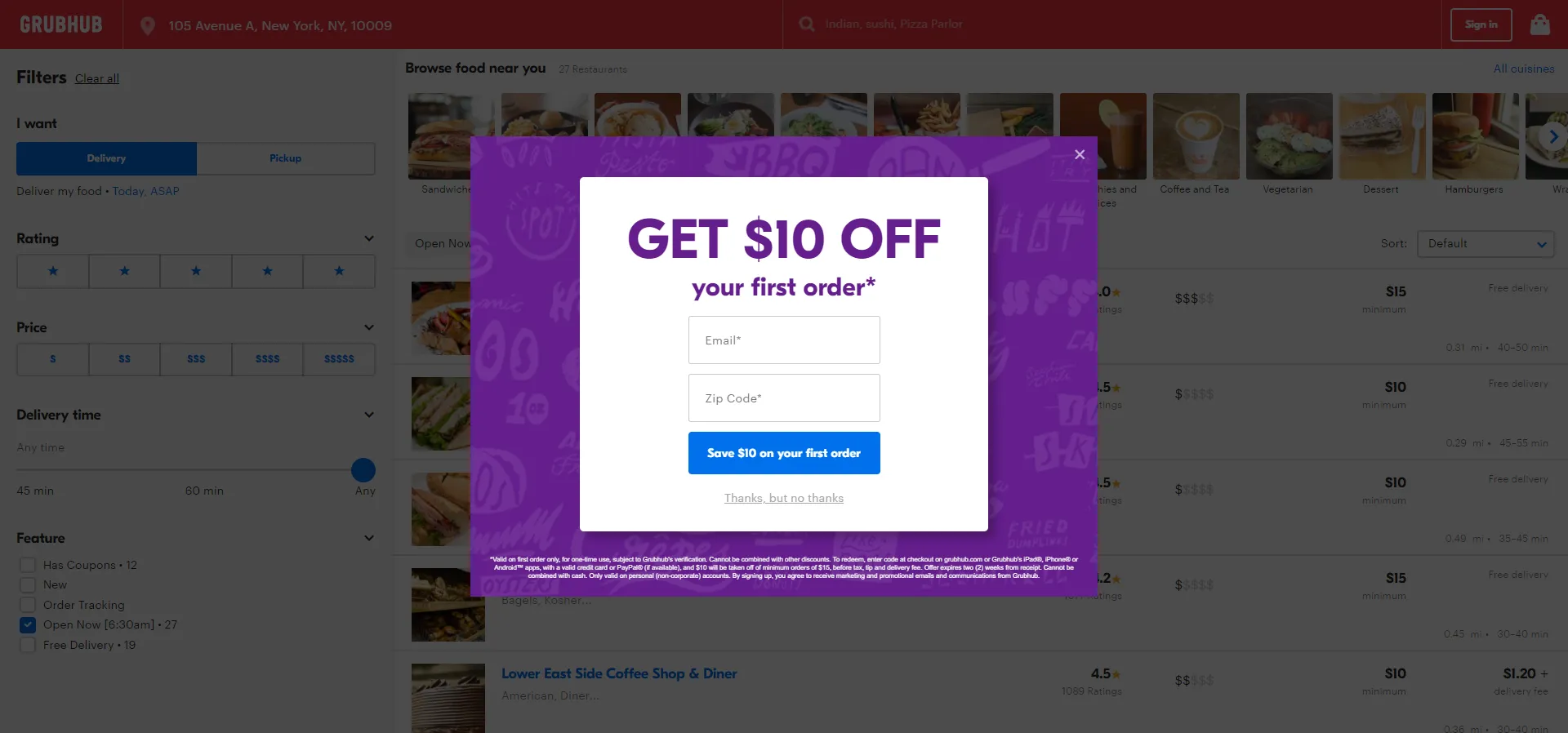
Use non-intrusive pop-ups
Google prioritizes a smooth user experience, meaning your pop-ups should be discreet and relevant. Here are some alternatives to penalized interstitials:
- Pop-ups triggered after a certain time: displaying a pop-up after 30 seconds of browsing reduces the intrusive effect.
- Exit-intent pop-ups: these windows appear only when a user is about to leave the page, avoiding interruption of their browsing.
- Slide-in pop-ups: positioned at the bottom of the screen, they are less disruptive and allow you to attract attention without hindering reading.
Optimize pop-ups for mobile
Mobile optimization is crucial because Google applies stricter criteria to user experiences on smartphones. To ensure good UX:
- Favor pop-ups at the bottom of the screen instead of covering all content.
- Use clear CTAs and easy-to-close buttons to avoid user frustration.
- Ensure that the pop-up does not weigh down the page, as too slow a loading can penalize SEO.
Reduce the impact of pop-ups on loading speed
A poorly optimized pop-up can significantly slow down your site, negatively impacting your positioning on Google. To avoid this:
- Use lightweight scripts and load the pop-ups deferred (lazy loading).
- Test the site’s speed with Google PageSpeed Insights to identify any slowdowns.
- Avoid adding too many animations that slow down the page.
How to measure the impact of pop-ups on your SEO?
The integration of pop-ups must be closely monitored to ensure that they enhance conversion without negatively affecting SEO. To do this, it’s essential to analyze the right metrics and adjust the strategy accordingly.

Monitor key performance indicators
An effective pop-up should encourage action without disrupting browsing. Here are the main KPIs to monitor:
- Bounce rate: if this rate increases after adding a pop-up, it may mean it is too intrusive.
- Time spent on the page: a decrease may indicate that users are leaving too quickly because of the pop-up.
- Pages viewed per session: if the number of pages viewed decreases, the pop-up may be a barrier to navigation.
Using Google Search Console and Google Analytics
To detect potential SEO issues related to pop-ups, these tools are essential:
- Google Search Console: identifies if Google flags your pop-ups as intrusive interstitials.
- Google Analytics: allows for analyzing user behavior trends before and after adding pop-ups.
A/B testing for continuous optimization
Testing different pop-up variants is essential to find the right balance between engagement and SEO. An A/B test can compare:
- Different placements (slide-in vs full screen).
- Timing of appearance (upon entry vs after 30 seconds).
- Mobile vs desktop formats to avoid any penalties.
Pop-ups are a powerful tool for capturing leads, but they must be optimized not to penalize your SEO. With Poosh, create high-performing, non-intrusive pop-ups that comply with Google’s recommendations to maximize your conversions without compromising your SEO.