
Poosh.io: the best popup notification plugin on WordPress
When we choose WordPress as a free content management system, it is usually for the creation and management of a blog or a website.
And as with any website, plugins are necessary to animate the site’s web pages and interact with Internet users who visit it. The same goes for popup notifications which are simply essential It doesn’t matter what type of website you have.
Generally, notification popups have three main objectives: capturing email addresses, encouraging action and highlighting promotional offers.
The new solution of popup notifications from Poosh.io was designed precisely to achieve these three objectives, regardless of the type of platform used!
Thus, for a blog on WordPress, the tool can help digital entrepreneurs capture email addresses by offering e-books for example.
Poosh.io on WordPress, instructions for use
You should know that the tool is simple to use and that it adapts perfectly to each type of site on WordPress. The pop-up notifications, messages or widgets offered by Poosh.io are customizable and allow you to have formats adapted to your desires.

On Poosh.io, it is possible to try the tool with the free offer for a period of 10 days, which leaves plenty of time to test the effectiveness of the different popups on all the pages of its website.
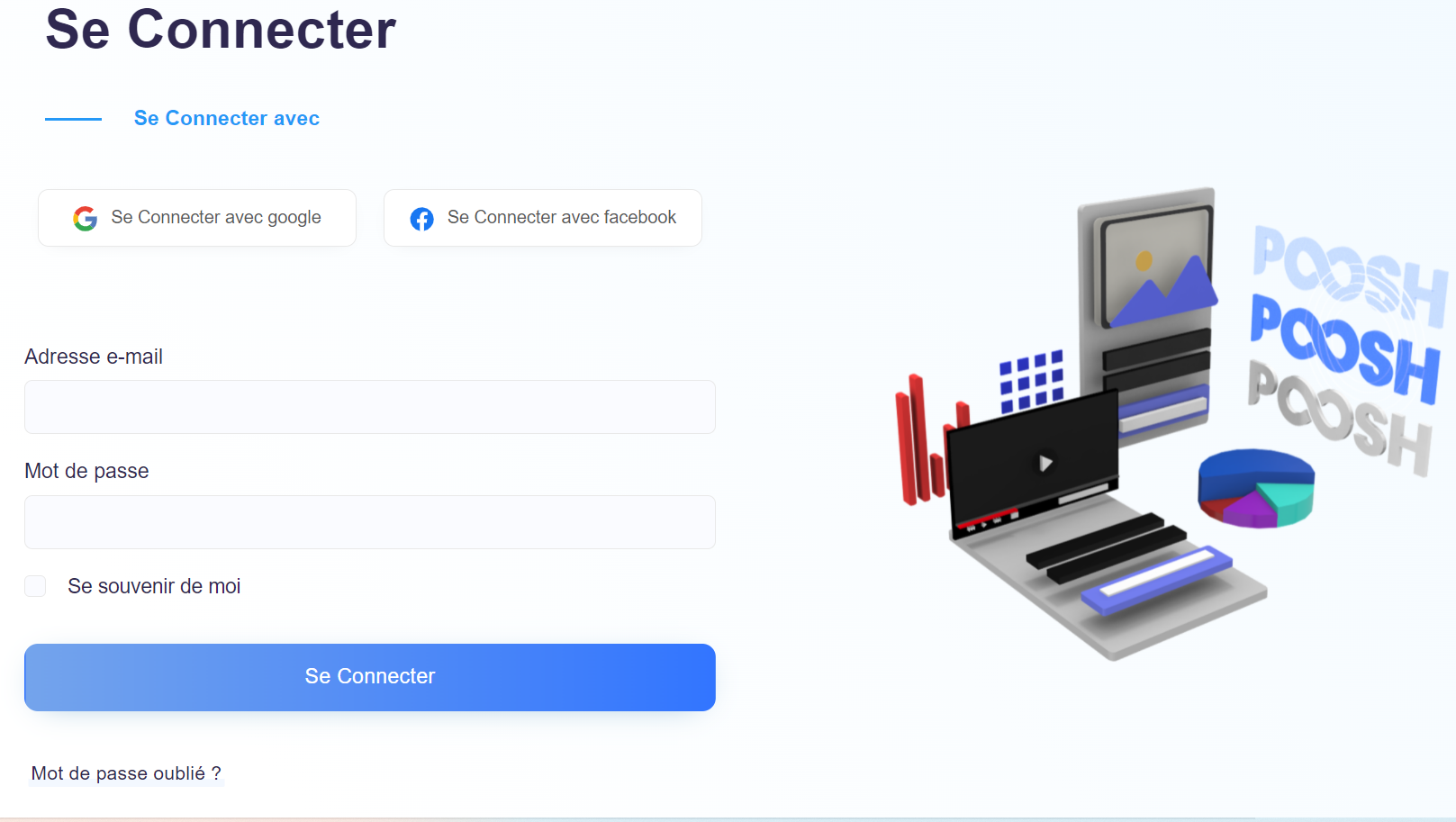
With free access, it will be allowed to create three notifications to your website and the limit for displaying popups does not exceed the number of 500. Of course, customer support is available at any time, i.e. i.e. 24/7.
Adding the site to Poosh.io
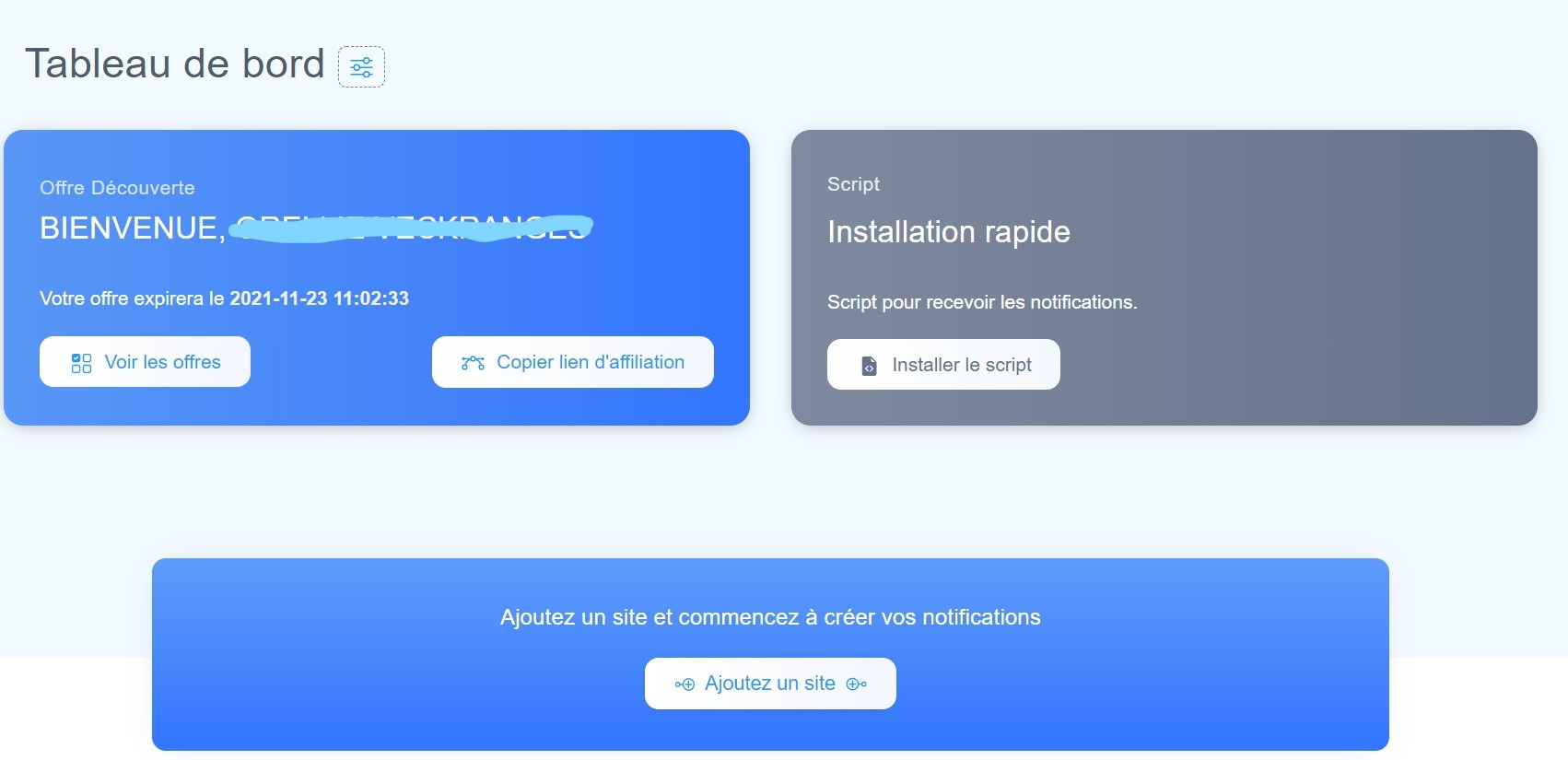
In order to have access to the different popup notification options on Poosh.io, it will be necessary add the name and URL of your website from the dashboard.
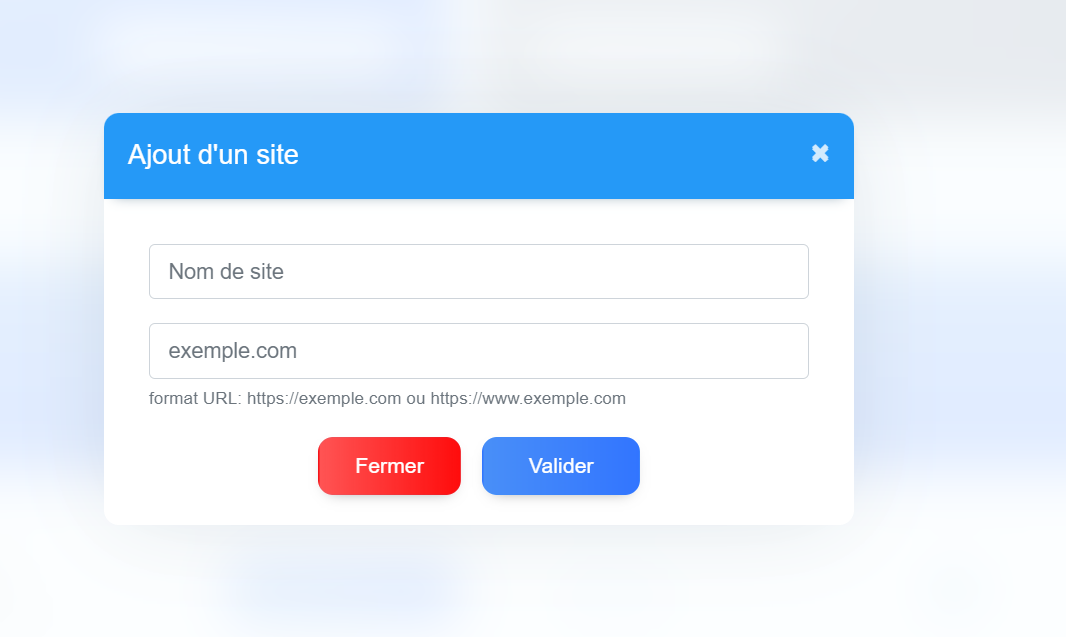
The next essential step is to add the code provided by Poosh.io on the WordPress site in order to see the notifications that you have created appear.

In general, to copy the code directly to your WordPress site, simply log in to your site’s dashboard, click on Appearance, Then Theme Editor on the left.
On the right, you must select header.php and as indicated on Poosh.io, it will be enough to copy and paste the code before the end of .
Then, click on Update file and that’s it!
The installation is very quick and above all very simple to do.
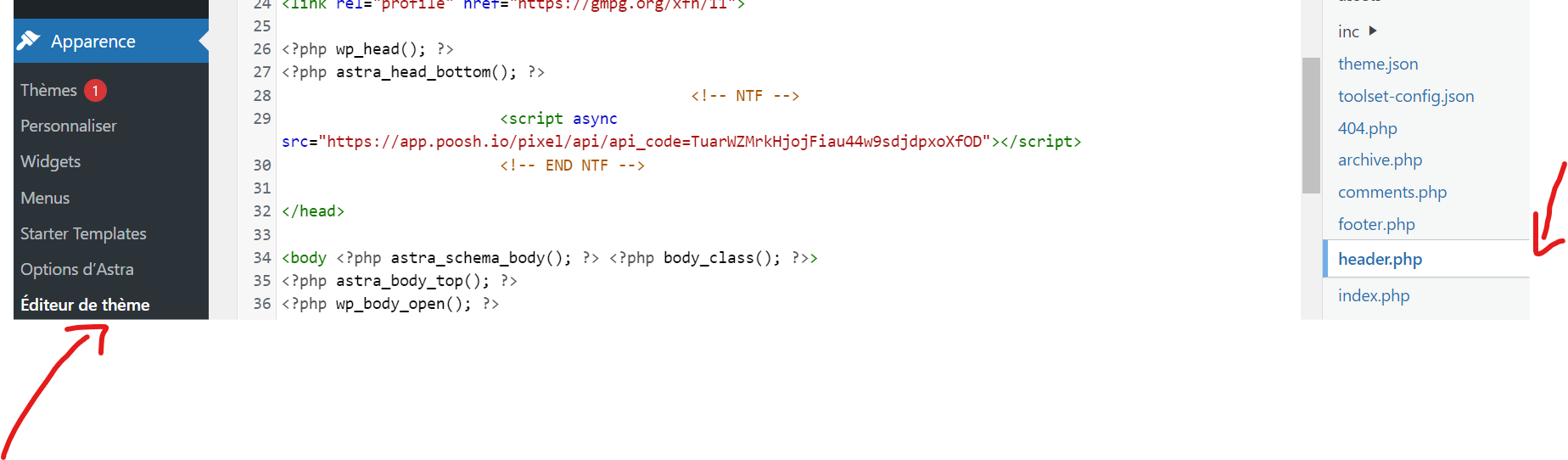
Creating popup notifications
Once the tool is properly installed on your WordPress site, the most interesting step is the creating your popup windows and for this, Poosh.io has made sure that it is very intuitive regardless of their level of computer knowledge.

As indicated above, everything is done from the dashboard and the different settings allow you to make your notifications perfectly individual regardless of the objective you want to achieve on your website.
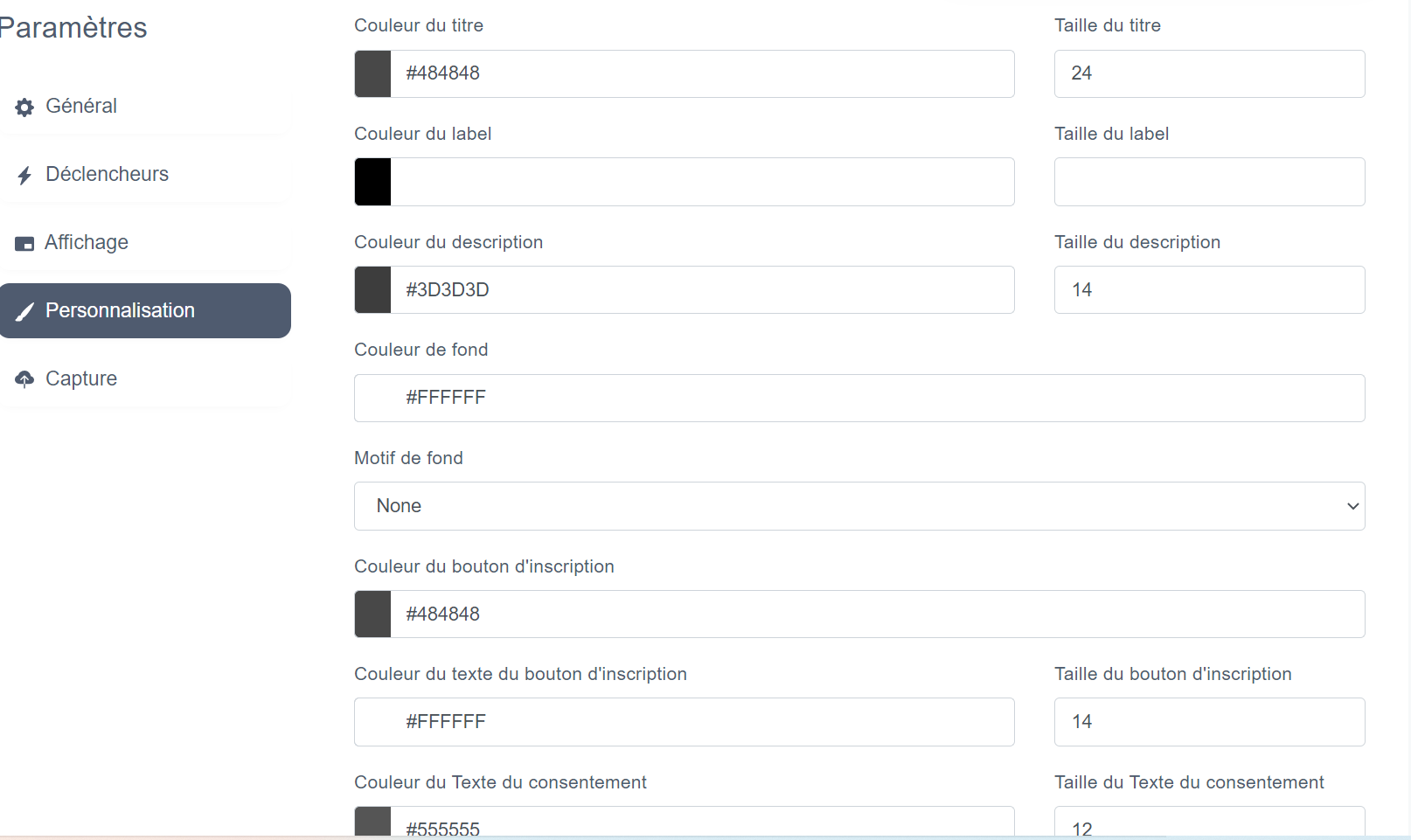
With the Poosh.io solution, it is also possible to adjust the triggers as well as the display to ensure that notifications adapt perfectly to the WordPress site and maintain a pleasant user experience.
What can be done as a notification with Poosh.io?
Poosh.io currently has 24 notification formats to personalize and which adapt to each type of site. Everything will depend on what we want to put in place and the actions we would like to encourage Internet users to do.
Email address collectors
This is the most well-known popup notification option, but it is no less useful! Indeed, it is thanks to email address captures that it will be possible to build a strong subscriber list and encourage them to take action.
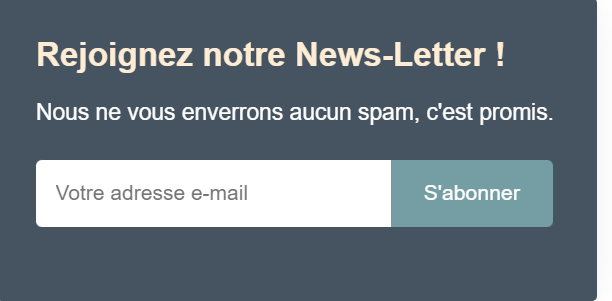
Usually, email capture is used to send content to its subscribers, to keep them informed of new articles or others on its website, and even to offer them training.
The purpose behind this type of popup is to encourage conversion on its website, but also to establish a relationship of trust with its subscribers. When it is well constructed and the content of the site is interesting, Internet users are quickly won over.
To collect email addresses, there is also the option of offering attractive and free content to visitors, such as an e-book, a booklet or others.
This works very well in general, since people appreciate what is free.
Webinar invitations
When you create your own training and want to market it, a good way to do this is to offer Internet users free access to a webinar.
Obviously, this is intended to sell them the training at the end of the webinar and convince them that it is what they need.
For this, Poosh.io provides several formats to personalize, and this at the same time facilitates the collection of emails for the next offers that you wish to communicate to your list of subscribers.
In conclusion…
Poosh.io is a very interesting popup notification plugin to increase your conversion rate as well as the social proof of your website.
The possibilities are numerous and to be able to test them, there are two packages at 10 euros/month and 97 euros per month.
It is also important to note that its different features are all very simple to understand.
Indeed, everything has been built to make life easier for its users!
