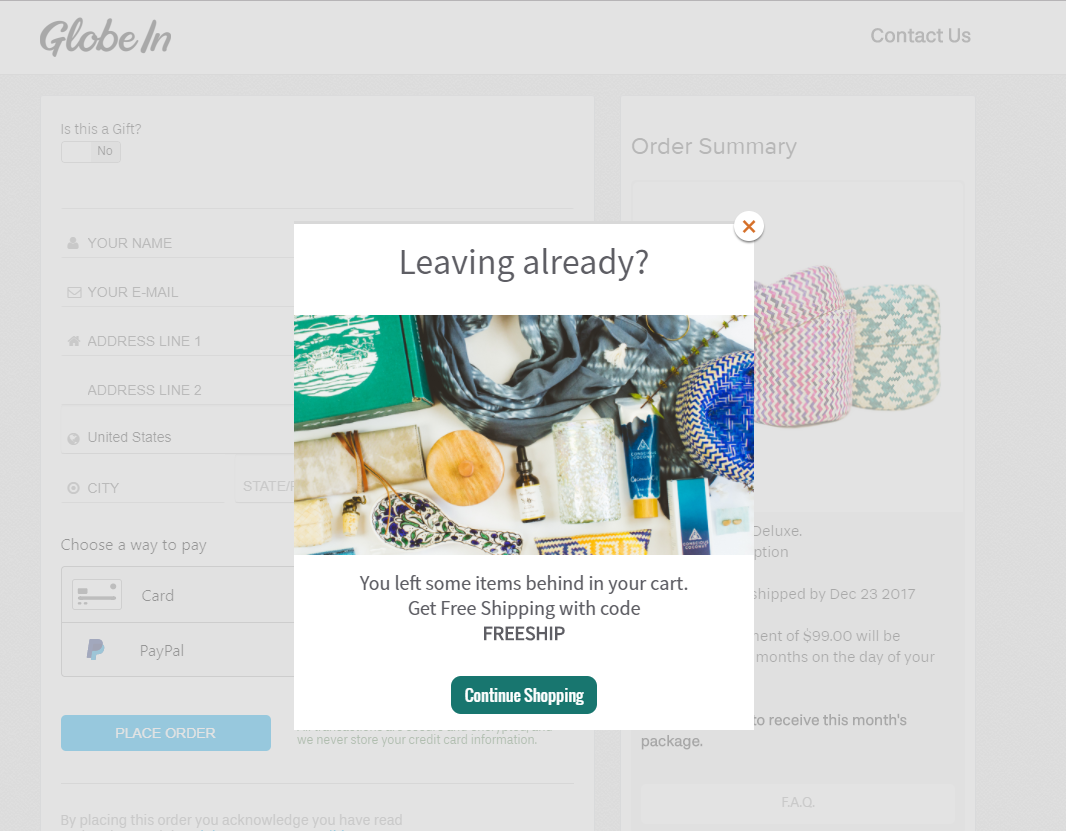
Fatal errors to avoid when installing a popup
You’ve installed a popup on your site, but instead of increasing your conversions, it’s driving away your visitors? Poorly designed, a popup can become a source of frustration and harm the user experience. Too intrusive, poorly targeted, or displayed at the wrong time, it risks lowering your engagement rate. However, by avoiding certain common mistakes, it’s possible to optimize its effectiveness and significantly improve your results. Discover the pitfalls to avoid and the best practices to adopt for an effective popup!
Common Mistakes That Hurt the Effectiveness of a Popup
Popups are an excellent lever for capturing leads, but a poor setup can harm the user experience and reduce the conversion rate. Here are the most common mistakes and how to avoid them.
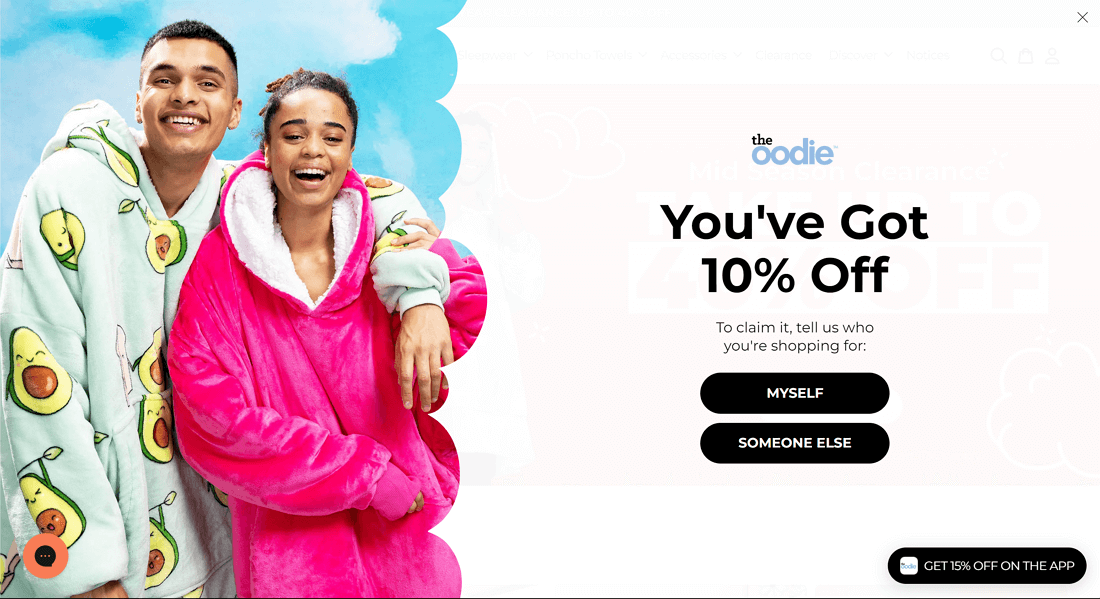
- A poorly timed display
A popup shown too early or too late can disturb the user.
❌ Common mistake: Displaying a popup as soon as the user arrives on the site, without allowing any browsing time.
✅ Solution: Trigger the popup after 30 seconds or when the user shows an exit intent.
- An intrusive and aggressive design
A popup that is too overwhelming frustrates visitors and drives them away from the page.
❌ Common mistake: A full-screen window without a visible close button.
✅ Solution: Adopt a discreet design with a clear and accessible “Close” button.
- An unengaging message
The text of the popup must offer real added value.
❌ Common mistake: “Subscribe to our newsletter” without a clear incentive.
✅ Solution: Offer a concrete advantage: “Get 10% off your first order!”
- Poorly optimized targeting
Using the same popup for all visitors reduces its effectiveness.
❌ Common mistake: No targeting based on user behavior or profile.
✅ Solution: Use Poosh to display tailored popups (new visitors, loyal customers).
Best Practices to Optimize Popup Installation
To maximize the effectiveness of your popups and improve conversion rates, it is essential to adopt proven strategies that respect the user experience while achieving your marketing goals. Here are some key recommendations:
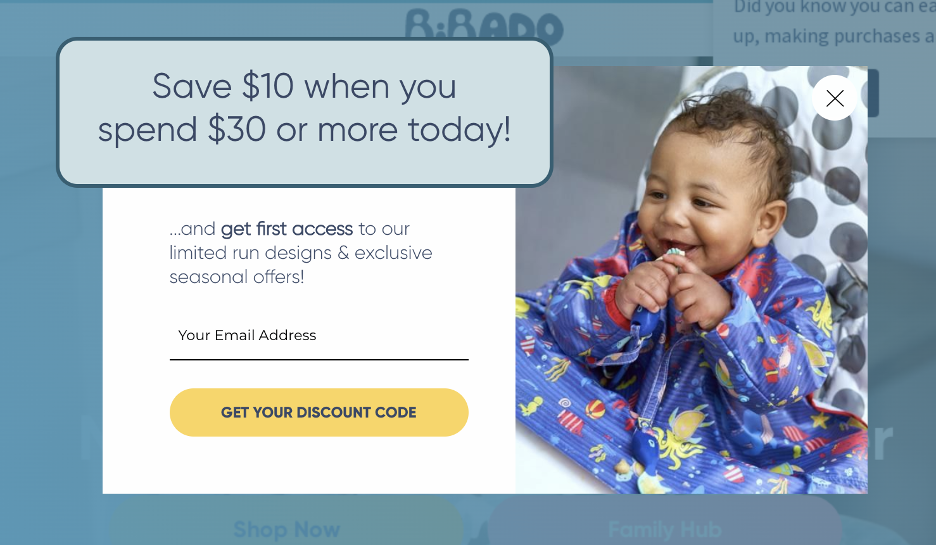
- Design non-intrusive popups
A discreet design that harmonizes with the rest of your website is crucial to avoid disrupting the user’s navigation.
- Appropriate format: Opt for formats such as bars or banners that attract attention without being overwhelming.
- Clear closing option: Ensure that the popup has a easily identifiable closing option to avoid any frustration.
- Personalize the popup content
A relevant and targeted message significantly increases conversion chances.
- Audience segmentation: Use tools like Poosh.io to tailor the popup content based on user behavior or preferences.
- Clear value offer: Offer attractive incentives, such as a discount or exclusive content, to encourage engagement.
- Optimize timing and display frequency
The timing and frequency of the popup’s appearance play a crucial role in the user experience.
- Appropriate timing: Schedule the popup to appear after the user has spent a certain amount of time on the site or when an exit intent is detected.
- Controlled frequency: Avoid showing the same popup repeatedly to a user to prevent irritation.
- Ensure mobile compatibility
With a growing share of users browsing on mobile, it is essential that your popups are optimized for these devices.
- Responsive design: Design popups that adjust to different screen sizes without compromising the user experience.
- Ease of interaction: Ensure that clickable elements are spaced sufficiently to avoid misclicks on touchscreen devices.
By applying these best practices, you will not only optimize the effectiveness of your popups, but also contribute to a positive user experience, essential for retaining your visitors and increasing your conversion rates.