
Increase your Shopify sales with Poosh.io popup notifications
When an e-merchant chooses to create an online store on Shopify, it is generally for reasons of practicality, performance, ease of configuration or the ability to customize the site according to their desires.
However, that’s not all! The most important aspect after creating an online store is of course to make sales or more precisely to increase sales in order to have a good turnover.
For this, there are several techniques including popup notifications which turn out to be formidable!
Despite their slightly disturbing side when not used correctly, popups are widely used in marketing to boost a company’s sales.
Poosh.io as a solution specially designed for popup notifications and other messages is particularly effective on Shopify.
What is Shopify?
Before we get into the details of the best ways to use Poosh.io popup notifications, let’s take a quick look at the Shopify CMS.
You should know that Shopify is quite different from other e-commerce platforms since it acts as a SaaS (Software as a Service), which means that it is in the cloud. So, there is nothing to install on your computer and all the configuration is taken care of by the platform.
Another important point to know about Shopify is that its use is very intuitive and that it offers the hosting option for your store. The customer service is also excellent in case of doubt, and the platform offers reports on the performance of your e-commerce site, which allows you to review your sales strategy based on the results.
Likewise, this will allow you to use popups as they should be to have positive results.
Poosh.io popup notifications on Shopify
Popup notifications are now considered to be must-haves not to be neglected in your marketing strategy in order to optimize your conversions into sales and your turnover.
On Shopify e-commerce sites as on all other online stores, one of the recurring problems that e-merchants encounter is cart abandonments.
According to the latest statistics in force, it seems that 7 out of 10 customers abandon their basket of products and even leave the site they were on without making a purchase. Indeed, it is not uncommon for customers to fill their basket with products, but end up not paying for the order at checkout.
Of course, there can be several causes for this, including doubts on their part or they may find the total amount of the basket too expensive.
To remedy this, several options are possible with Poosh.io Popup notifications:
Make email reminders
In some cases, customers forget to confirm the order after filling their basket on an e-commerce site. A way of their give a little reminder, is to use emails.
Indeed, for each customer who abandons their cart, the e-merchant can send them a reminder email and to do this, it is important to capture the email addresses.
This is where Poosh.io comes in with its email collector popups. The e-merchant can modify the formats offered by the tool in order to adapt it exactly to his needs. The solution also offers email collection banners if the e-retailer does not want to disturb visitors to its site too much with pop-up windows.
For example, it may offer visitors free content to collect their email addresses.
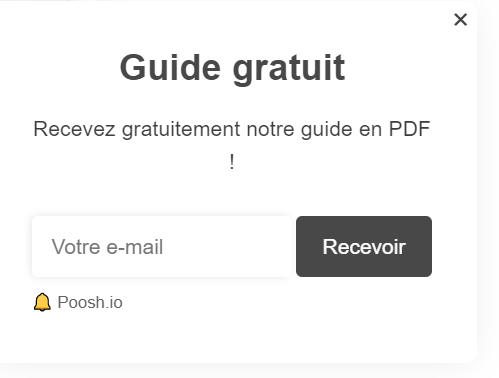
Furthermore, reminding customers is a good technique when done correctly. This may even bring many of them back to complete their order.
In addition, the e-mail addresses collected can also be used to send site offers, new products or even content of interest to the Internet user.
Discount codes
It’s no longer a secret: everyone loves discounts. Indeed, it’s always nice to pay less for one or more products than the starting price.
In general, offering discount codes helps prevent cart abandonment and increases sales.
For example, it is possible to set the popup triggers on Poosh.io to offer a promo code to the customer if they are about to leave the site without completing their purchase.
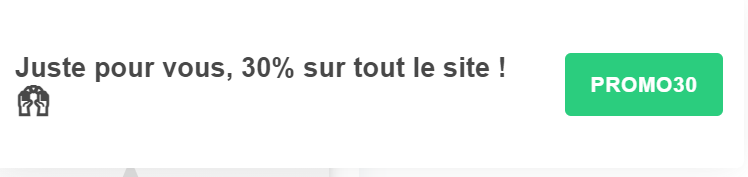
This technique also works if the e-retailer wants to display popup notifications to visitors or existing customers who arrive on the site.
On the other hand, the smartest way to use promotional code popups is to give the Internet user some time to browse the site before deploying them, especially if they are visitors.
The emergency
Emergency is a very good method to encourage Internet users to buy more. People don’t like to feel like they’ve missed out on an opportunity. It’s actually quite frustrating!
Therefore, displaying popups that indicate the number of people who have purchased a product will automatically make the visitor think that the product is limited. Often this leads to a purchase.
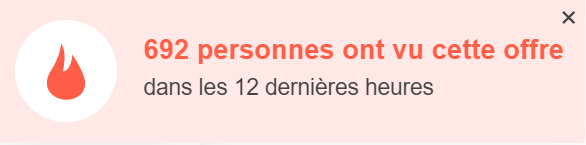
Likewise, for cart abandonments, it is possible to display popups to buyers telling them that the products in their cart are limited. Usually, this is a good incentive for them to take an action quickly.
As you will have understood, the use of Poosh.io popups on Shopify are ultra effective in boosting the sales of your e-commerce site. Especially since the solution allows you to personalize the popups as you wish!